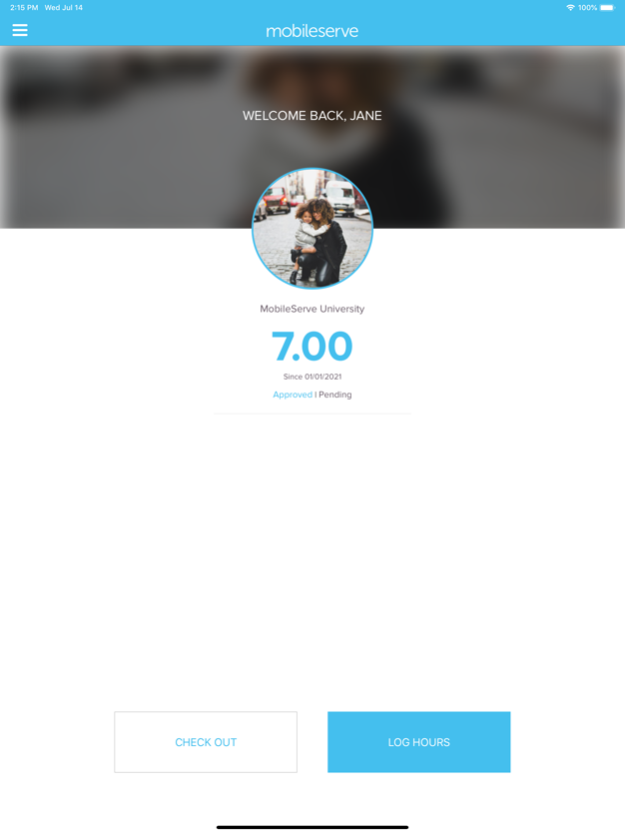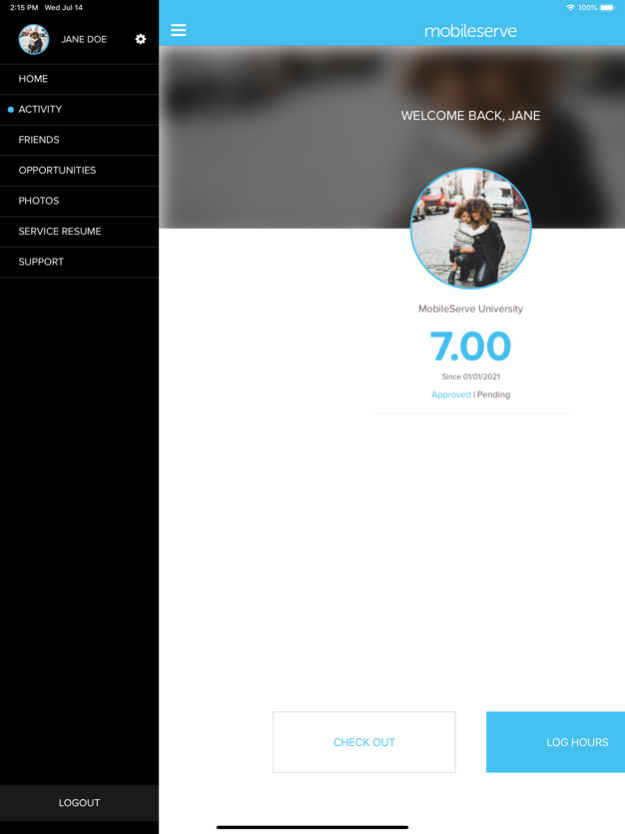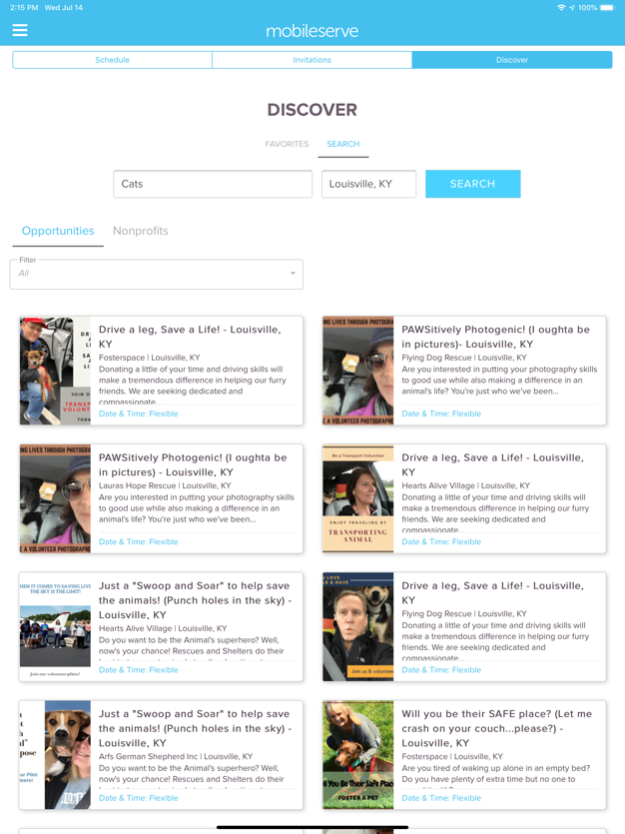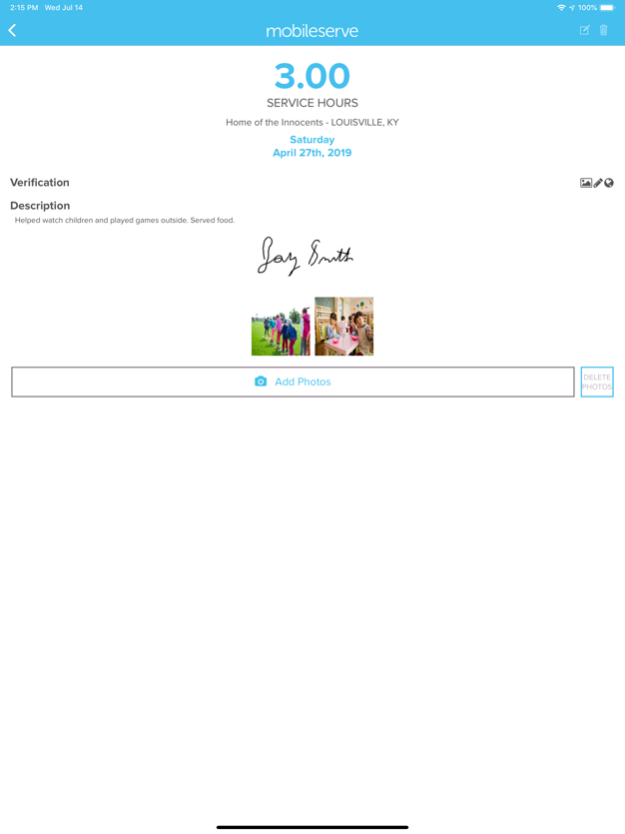MobileServe App 1.99.3
Continue to app
Free Version
Publisher Description
Serve. Share. Inspire. Repeat.
That's the simple philosophy behind MobileServe.
What is MobileServe?
MobileServe is a mobile app that helps organizations and individuals measure and communicate their social impact. By tracking an individual’s service, our app is able to produce compelling infographics for marketing and communication purposes. Our product is geared towards companies, non-profit entities, universities, and Greek organizations, all of who could benefit by demonstrating their social impact.
How does it work?
The idea is simple. While users are doing good, MobileServe lets them use their phones to report and measure their service. Simple integration with social media lets you leverage users' personal networks to promote organizations and causes. User data is aggregated and translated into catchy infographics and pictures that can be used for organizational communication.
Feb 22, 2024
Version 1.99.3
Update Intercom (in-app support).
Performance improvements when viewing events.
Removed support for Facebook log in.
About MobileServe App
MobileServe App is a free app for iOS published in the Chat & Instant Messaging list of apps, part of Communications.
The company that develops MobileServe App is MobileServe, LLC. The latest version released by its developer is 1.99.3.
To install MobileServe App on your iOS device, just click the green Continue To App button above to start the installation process. The app is listed on our website since 2024-02-22 and was downloaded 7 times. We have already checked if the download link is safe, however for your own protection we recommend that you scan the downloaded app with your antivirus. Your antivirus may detect the MobileServe App as malware if the download link is broken.
How to install MobileServe App on your iOS device:
- Click on the Continue To App button on our website. This will redirect you to the App Store.
- Once the MobileServe App is shown in the iTunes listing of your iOS device, you can start its download and installation. Tap on the GET button to the right of the app to start downloading it.
- If you are not logged-in the iOS appstore app, you'll be prompted for your your Apple ID and/or password.
- After MobileServe App is downloaded, you'll see an INSTALL button to the right. Tap on it to start the actual installation of the iOS app.
- Once installation is finished you can tap on the OPEN button to start it. Its icon will also be added to your device home screen.